On-site Notifications
CrazyRocket provides a Launch Icon and a full set of triggers (leave intent, time on site, page views, scroll position) to engage users and show the gamified pop-up.
Depending on your shop's target - and the product you are selling - your visitors may find pop-ups a bit aggressive... that's why we introduced the "On-site Notifications"!
On-site Notifications provide a "soft way" to catch user's attention thanks to a small notification (icon with a short message) at the bottom of the screen.
1) Edit a campaign or create a new one from the Campaigns menu
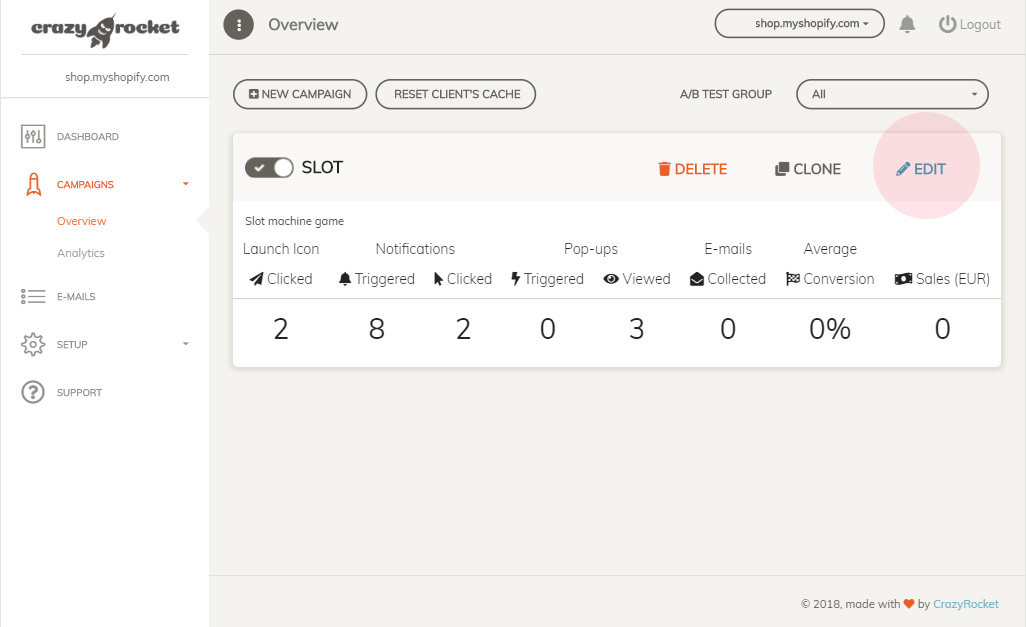
2) Enable Notifications
- Click on the Triggers sections
- Disable all Pop-up Triggers options for both Desktop and Mobile devices
- Scroll to the On-site Notifications section and enable the desired triggers
- (optional) Disable the Launch Icon if you want to rely exclusively on the notifications
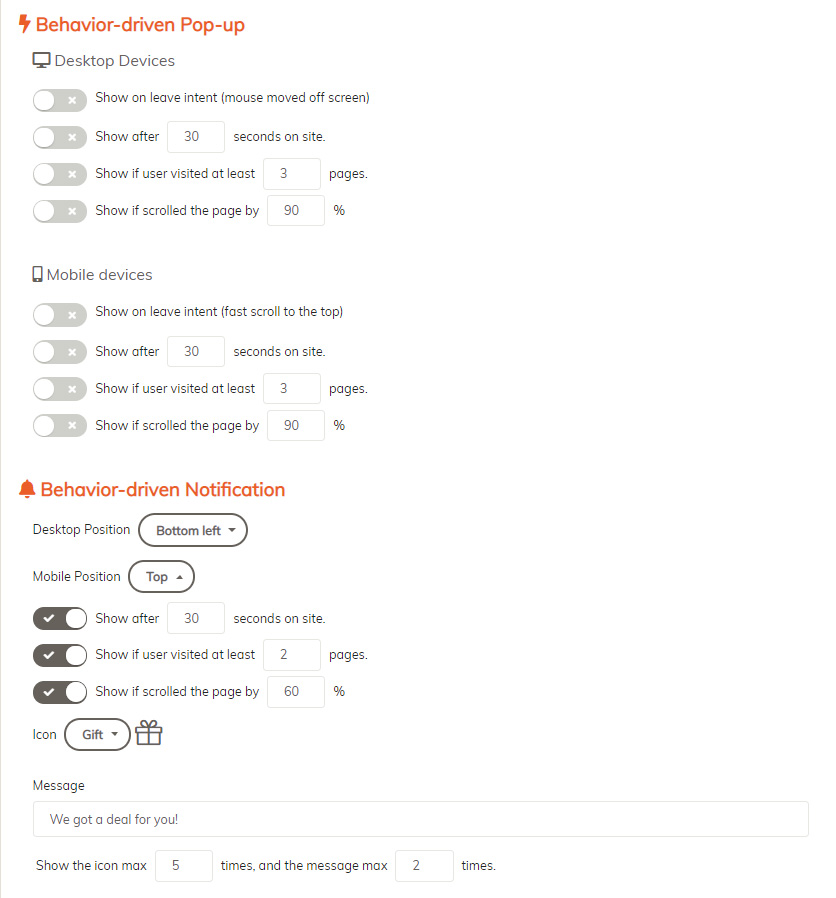
Notifications can be triggered by time on site, page views and scroll position.
3) Save the settings
- Make sure that your campaign has a valid coupon and click SAVE
- Enable the campaign if needed
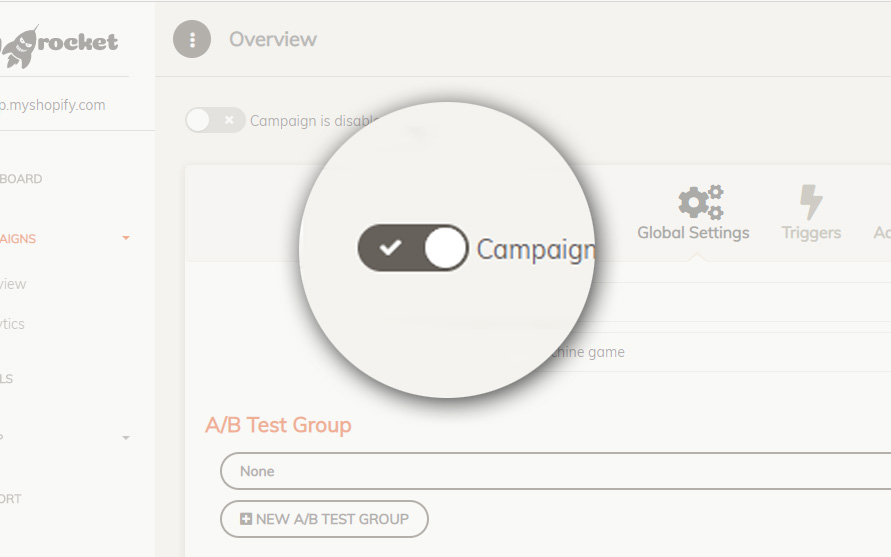
4) Test it Live
- Open your browser and launch a fresh new incognito window (CTRL+SHIFT+N on CHROME)
- Enter your site URL and perform the action you set on the Notification's triggers
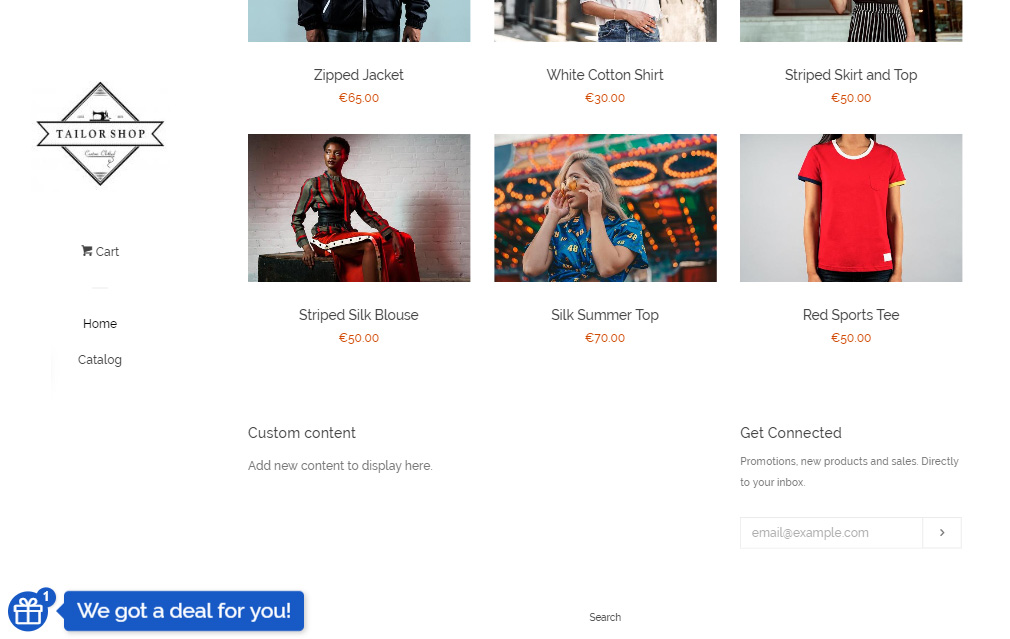
A small notification should show up at the bottom of the screen, click it to open the pop-up.
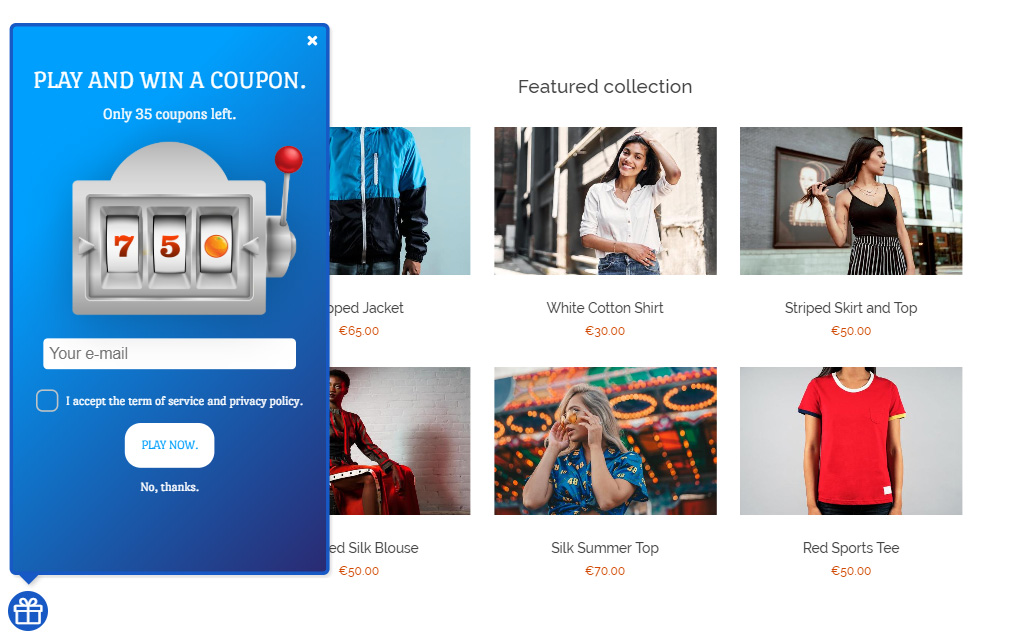
DONE
Cool! On-site Notifications are now ready to generate leads and sales ;)
NEED HELP? Contact Us