Choose your platform

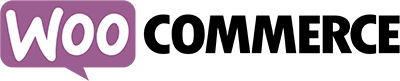
Install on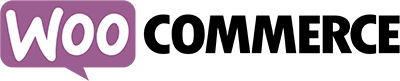
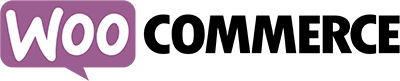
Create your Account
Setup the WP Plugin
Enable WooCommerce API
Done
Great! Your account has been created.
If you haven't installed the CrazyRocket plugin yet,
you can download it now.
- Log in to your WordPress Admin.
- Locate the CrazyRocket Plugin.
- Paste the App Id and Secret Key you see on this page.
- Click on "next step" when done.
Your App Id
Your Secret Key
We need to access the WooCommerce REST API to read/create coupons and track conversions.
- Go to WooCommerce > Settings > Advanced.
- Go to the REST API tab and click Add key.
- Give the key a description for your own reference, choose a user with access to orders and coupons, and give the key read/write permissions.
- Click Generate api key.
- Copy the Keys and past them in this form.
-
Click on TEST CONNECTION.
(Enable "Use Authorization Header" and/or protocol and test again if it does not work).
WooCommerce Consumer Key
WooCommerce Consumer Secret
Use Authorization Header
Website Protocol:
Please wait...
Installation completed!
You can now log in to the dashboard and launch your first campaign :)